


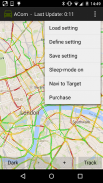





Traffic Info and Traffic Alert

Traffic Info and Traffic Alert介绍
避免堵车:
- 使用 TomTom 交通信息(新闻按钮)
- 在谷歌地图和位智导航之间切换
- 插件:整合外部地图和信息源
- 保存不同的导航目的地
- 基于google实时路况的交通地图
- 每 3 分钟自动更新交通地图
- 存储多条路线和地区
- 从交通地图开始谷歌地图导航
- 围绕交通拥堵启动导航
- 跟踪你的位置
- 通过地理编码查找路线或区域
- 最适合通勤者
快速入门指南
===============
只需按“跟踪”
手动的
======
这个名为“ACom”的应用程序在地图上显示当前的交通信息。启动此应用程序后,地图会自动绘制。绿线表示交通畅通,而红线表示交通拥堵。但是,您必须在线才能接收最新信息。
该应用在任何时候都不需要位置信息。
但是,如果您想被跟踪,您必须在 Android 中启用 GPS 或 WiFi 定位。按下“跟踪”按钮将启动跟踪过程。按“Track”-按钮后,您可以按“Bird”来激活“Birdview”-模式。 (使用带有 GPS 的“Birdview”地图始终根据您的行车方向显示。使用带有基于 WiFi 的位置跟踪的“Birdview”地图始终以您当前位置为中心显示)。按下“HideMe”按钮将停止跟踪。
您可以通过 Android 设置菜单选择基于 WiFi 的位置(低能耗)或基于 GPS 的位置(高能耗)。 ACom 支持这两种类型的位置。但是,由于能耗较高,我们不建议在没有插入电源的情况下使用基于 GPS 的跟踪。
您可以通过选择选项菜单“定义”来定义您的感兴趣区域 (ROI)。 ROI 可以是多个位置内的区域,也可以是单个位置(城市)。但是,您必须在线才能定义 ROI。
您只需选择选项菜单“保存”即可存储任何当前呈现的地图。此存储的标题是自动生成的,但可以通过“长按”问题进行修改。
您只需选择选项菜单“加载”并选择所需的标题即可加载任何存储的地图。
智能手机可能会在一段时间后自动关闭(睡眠模式)。为避免这种情况,您可以通过在选项菜单中选择“睡眠模式关闭”来禁用睡眠模式。
如果您已加载存储的地图,您可以选择“导航到目标”以启动谷歌地图导航应用程序。导航目标由您尚未定义的地图的目标(城市)自动采用。
在左上方,您可以打开“导航抽屉”。 “主地图”是主地图,包含所有信息。但是,您可以下载第三方插件,甚至是插件集合,它们利用这些信息并提供附加信息。
您可以自由开发和维护自己的插件。 github 存储库grabowCommuter/PlugIn-Developer 中提供了用于创建插件的手册和演示。























